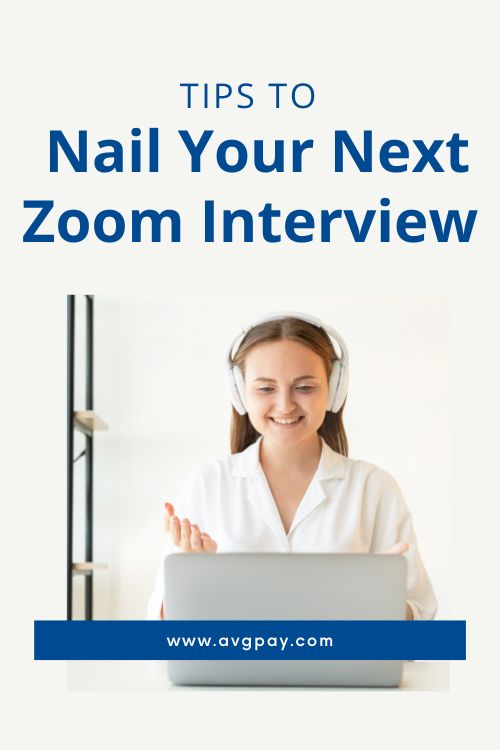Are you scheduled for a job interview on zoom? If so, congratulations! This can be a great way to show off your skills and knowledge to a potential employer. However, it’s important to prepare properly for this job interview.
Interviews are an important step in getting your dream job, but they can also be intimidating. If you’ve been invited for a face-to-face virtual interview with a potential employer soon and need to know how to put your best foot forward. We’ll cover everything from how to prepare yourself before going into Zoom (video conferencing software) all of the way through dressing professionally so that when it comes time to meet those eyes across from yours on screen or speak directly into their microphone during phone calls.
Virtual job interviews and Zoom interviews are becoming increasingly popular and, in some companies, are more popular than in person interviews, especially in the wake of the coronavirus pandemic. Many companies are using them to screen candidates and save time and money on travel costs.
Virtual interviews can be conducted via video conferencing platforms like Zoom. They offer a great way for employers to get to know candidates without bringing them in for an in person interview.
Video chat software has come a long way, and interviewing virtually helps speed up the process of screening candidates. They might ask you to come into the office later in the interview process, but some companies are doing everything over video these days.
There are a few things you can do to prepare for a virtual job interview.
The Rise of Virtual Job Interviews
It’s no secret that the rise of the internet has changed how we work. In recent years, there has been a shift towards remote work, with more and more people working from home or co-working spaces.
This trend is only set to continue, with a study by GoodHire finding that 85% of professionals would like to work at least some of the time remotely.
With this trend toward remote work, it’s not surprising that virtual job interviews are on the rise. A virtual job interview is an interview that takes place over a video call rather than in person.
Zoom Video Interview Preparation Checklist
Start with these Zoom interview tips to make sure you’re as prepared as possible for your upcoming zoom job interview:
- Double-check your internet connection – Make sure it is secure by hardwiring it if possible. If not, be in a quiet place with good reception.
- Check your zoom account – Ensure that you have an up-to-date zoom account with no expired links or non-professional screen names.
- Use a professional virtual background – This can be a simple, solid color or an image related to your field. It is highly suggested to use a blurred background, especially if you have a lot going on in the background or find an area with a blank wall. This will help give a good impression to the interviewer or hiring manager and show that you’re professional.
- Clear your interview space – You want to ensure the space behind you is clean and clutter-free. This includes putting away any personal items or your child’s toys. You want the interviewer to focus on you and not be distracted by your surroundings.
- Test your video and audio – Before the interview, please ensure the video and audio are working properly. This includes testing your microphone to ensure it is not muted and that your camera is not zoomed in too close or too far away.
- Dress professionally – Even though the interview is over zoom, it is important to dress as you would for an in-person interview. A professional interview outfit will help you feel more confident and show the employer that you are taking the interview seriously. Studies show that dressing up for an interview can also lead to better performance and will help you feel confident. Most companies have gone to business casual attire, which is perfectly fine for your interview.
- Have your materials ready – Please have a copy of your resume, cover letter, and work samples readily available. Even though Zoom interviews are virtual, the employer may ask to see them during the interview. They are also good to have on your screen to keep your accomplishments top of mind.
- Have a list of questions to ask – Towards the end of the interview, you will typically be asked if you have any questions. This is your chance to learn more about the company and position, so come prepared with a list of questions.
- Be engaging – Even though it can be easy to zone out during a zoom call, it is important to be engaged in the conversation. This means maintaining eye contact with the camera and not letting your gaze wander.
- Practice, practice, practice – As with any interview, it is important to practice before the big day. This will help you feel more prepared and confident. Have a friend or family member ask you common interview questions.
- Be on time – Log into the zoom meeting 3-5 minutes early so that you can make sure your audio and video are working properly and you don’t have any technical difficulties. This will also give you time to gather your thoughts and relax before the interview starts.
Eliminate Distractions during a Zoom Interview
During Zoom interviews, it is important to eliminate all distractions. This means turning off your phone, putting away any papers or books that might be on your desk, and closing any tabs on your computer that are not related to the interview.
- Choose a quiet place – It is important to find a quiet space where you will not be interrupted during the interview. This means no background noise or distractions.
- Turn off your phone – Once you are logged into the zoom call, make sure to put your phone on silent and out of sight. This way, you will not be tempted to check it or get distracted by notifications during the interview.
- Close other tabs – During the interview, you want to make sure the employer has your full attention. You can close out any other tabs or programs that may be running on your computer.
Zoom Interview Tips During an Interview
- Listen attentively – Just like you should be engaged, it is important also to be a good listener. This means not interrupting the employer and hearing what they are saying.
- Be aware of your body language – Even though the employer can only see you from the waist up, it is important to be aware of your entire body. This includes sitting up straight, having an open posture, and keeping your hands visible.
- After the zoom interview, be sure to send a thank you note – After the zoom interview, it is always good practice to send a thank you note. This shows your appreciation for the opportunity and can help you stand out from other candidates.
How do I set up a Zoom account?
If you still need to get a Zoom account, you can sign up for one at zoom.us. Just enter your email address and create a password. Then, could you download the Zoom app for your computer or mobile device?
Once the app is installed, you can open it and sign in with the account you just created. You should now be able to start or join meetings.
If you’re joining a meeting, you’ll need the meeting ID that the host provides. But if you’re starting a meeting, there are a few more settings you can adjust.
How do I join a Zoom meeting?
Joining a Zoom meeting is easy – click on the meeting invite link the host sent you. This will open the Zoom app and take you right into the meeting.
If you’re having trouble with the link, you can also enter the meeting ID manually. Just open the app and click on “Join a Meeting.” Then, could you enter the ID that the host has given you?
We know first-hand that job interviews can be nerve-wracking experiences, whether they’re in person or over a video call. By following the tips and tricks we’ve outlined for you above, you’ll be able to approach your next Zoom interview confidently, knowing that you are fully prepared for success.
What should I do if I’m experiencing technical difficulties during my Zoom interview?
If you’re experiencing technical difficulties during your interview, the best thing to do is to reach out to the person who scheduled the interview and let them know. They may be able to help you troubleshoot the problem or reschedule the interview for a later time.
If you’re having trouble with your audio, try using a headset or speakerphone. And if you’re having trouble with your video, please make sure that your webcam is properly connected and that your computer’s camera is turned on.
If you’re still experiencing difficulties after trying these things, there are a few other options you can try. First, you can try restarting your computer or changing to a different internet connection.
Finally, if all else fails, you can always try to schedule an in-person meeting. While this could be better, it’s better than not being able to meet with your potential employer.
Final Thoughts about Nailing your Zoom Interview
Be sure to properly prepare yourself before the big day – from studying common interview questions to doing a test run of the video conferencing software.
On the day of the interview, it’s important to make a great first impression virtually – which means being cognizant of not only what you say but also how you present yourself via body language and appearance. And finally, always remember to follow up with a thank-you note after your meeting! By taking these steps, you’ll show that you’re truly interested in the role and enthusiastic about joining their team.
Are you being paid what you’re worth? You can find out by searching for your salary in the search bar above of visit our homepage so you can confidently talk about that in your interview.